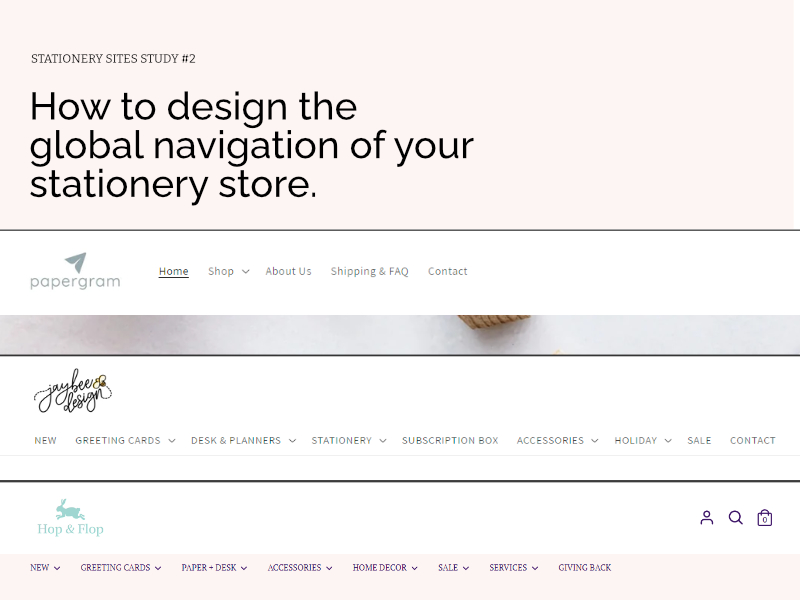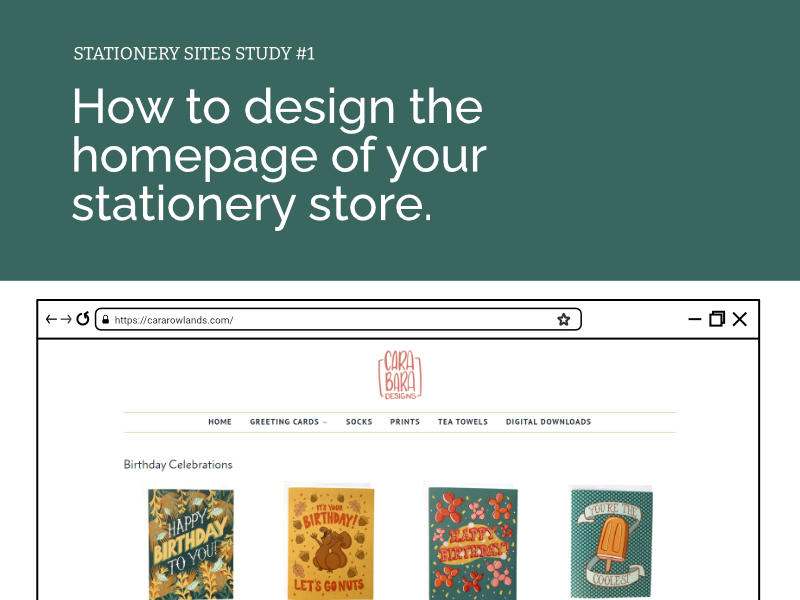What is a product page?
Shopping online is a different experience in many ways. One such way is the product page. When you browse a store in-person, you will see:
- Products are displayed side by side: You can quickly compare different products.
- There is a lack of detailed information: If you’re lucky, the display might have some copy to explain more about the product, but this is uncommon. Stores have limited space for inventory, so they will use most of it to display products rather than information. They compensate for this by having a store associate available who can answer your questions about the products.
When shopping online, the product page changes the shopping experience by isolating each product and packing it with loads of information. The product page is a critical component in the shopping journey that can make or break the sale, so it’s important to optimise it as much as possible.
The guidelines and information listed in this post are sourced from the 5th edition of the Ecommerce User Experience report series consisting of 13 reports with 1073 design guidelines based on 20 years of research. To purchase a license to the full reports, click here . These reports were published by the Nielsen Norman Group, a UX research and consulting firm trusted by leading organizations world-wide to provide reliable guidance on user experience.
Helping customers feel at ease with their purchase
Before customers make a purchase online, they will likely do some additional research, look at other similar products, read reviews, and read the shipping & return policy. They are doing this to validate their purchase and feel more at ease with their choice. When a customer arrives at a customer page, they’re looking for answers to their questions.
In general, a good product page will prevent the following unfavourable outcomes:
- Purchase abandonment due to lack of information
- The customer is not satisfied with the purchase and returns it
What it takes to make a great product page
Keep the following three things in mind when designing your product page:
- Be helpful by acting like a store associate: Anticipate questions that might come up and answer them. Questions that might come up include dimensions of the product, various uses or applications, how to care for it, and materials.
- Include testimonials to give customers ideas about different and novel use cases
- Make sure it’s very clear to users that items have been added to the shopping cart. Avoid subtle feedback such as a line of text or small animations to indicate this.
How to write the product description
Collecting questions & conducting research
If you feel stuck writing the product description, a good starting point is doing a bit of research to discover information customers want. Here are three things you could try:
- Amazon + Etsy reviews: Look up similar products you sell and scroll down to the review section. Read the top reviews and worst ones to learn what customers liked, and what could be improved about their purchase.
- Review questions sent to you: If you’ve already started selling products online or at markets, note down the questions you get asked. Sometimes, people ask questions you didn’t think would come up.
- Conduct user testing: Get a friend or family member who isn’t familiar with what you sell to sit down and look at your product page. Tell them to pretend they are about to purchase the product as a gift for a friend, and ask if they understand what is being sold on the page. Do they need additional clarification before they make the purchase? You’d be surprised at the insights you can gather from 15 minutes talking to them.
Simplify product description language
Research suggests that when writing for the web, it’s important to make it easy to scan. This is even more so for product pages, where customers are looking for information. Keep the language simple and don’t garnish it to the point it isn’t helpful. The product page has a lot of information and we want to make it easy for them to understand it. Here are some helpful tips based on user research conducted by the Norman Nielsen Group:
- Keep long-form text to 70 characters per line
- Use bullet lists when possible
- Speak in the customer’s language, minimize jargon
- Break the information into sections

Nice way to organize and section the product description with subheadings [Product Details] and [Shipping Details].
Store featured: ydxart
Specific product information to consider
The product description should provide specific details. Here are some things to consider:
- Colour
- Material
- Reveal hidden details (e.g. inside of a greeting card, or close-up of detailed designs)
- Sustainability information (e.g. is the material made from reclaimed paper?)
- Size: how large is it, and how does it compare to everyday items like a coin or a pencil? Also consider listing in multiple units (empirical and metric) to accommodate international customers.
- If the product is a bundle, clearly list out what’s included in the set

Tosca's Corner's store. This product description of 'Seasonal Cards – Pack of 4' lists many details such as size and number of items in the bundle.
Store featured: Tosca's Corner
Additional information to consider:
- It’s helpful if you have multiple variations of a product and you’re consistent with the product description.
- Consider adding a related products section below the main product to encourage product exploration
- Summarize the shipping and return policy, or link to them
Cited from the Ecommerce User Experience 5th ed, Vol 3 by Kim Salazar, published by Norman Nielsen Group.
- Guideline #7: Focus product descriptions on the questions a user might have about your products, providing the details users want and need.
- Guideline #8: Write product descriptions that are brief but also descriptive and complete.
- Guideline #10: Don’t present too much product detail at once. Layer the information.
- Guideline #14: Describe each item included in a package, bundle, set, or basket.
- Guideline #15: Provide consistent product information about similar products to aid product comparison.
- Guideline #16: Write for your customers in terms they understand. Help users with unfamiliar terminology.
- Guideline #19: List size, weight, quantity, and any other relevant measurements.
- Guideline #27: For international sites, consider showing product measurements in multiple common units.
Focus on being helpful
Remember, the most important consideration is to be helpful to customers. Think like a store associate and answer questions that might come up. Keep the language simple and easy to scan. If you can maintain these two aspects, you’re well on your way to creating a successful product page.
Comments